陳擎文 Teaching Website: E-commerce
☎1.【7 Types of E-commerce Development Models】:
◉Third-party platform sales, D2C self-built e-commerce platform, ◉Social e-commerce, WeChat business, ◉Subscription-based e-commerce, Dropshipping model, Affiliate marketing ☎2.【Common Development Paths for Taiwanese E-commerce Businesses】 ◉ (1) Initial stage, small-scale operation: Start by operating on 【Third-party e-commerce platforms: Momo, Amazon, Shopee】, Advantage: Third-party platforms can bring in traffic. ◉ (2) Mid-stage, with increasing transactions and larger volumes leading to higher 【sales commission】 rates ➜ Build your own e-commerce website to 【divert traffic】. Advantage: Utilize traffic from third-party platforms to 【redirect】 customers to your own website. ◉ (3) Long-term: Once business performance is stable, focus on your 【self-built e-commerce website】 while using 【third-party e-commerce platforms (Shopee/Momo)】 as a supplement. ☎3.【Two E-commerce Related News】: ◉Air Space, a women's fashion e-commerce brand, becomes a billion-dollar empire through data analysis ◉Two key factors that enable liberal arts graduates to earn a monthly income of 100,000 after five years of work ◉Overcoming challenges! The turnaround weapon for brick-and-mortar stores: data application ☎4.【SHEIN's Successful Business Model】: ◉1. Strong Supply Chain Management: Exclusive design team and dedicated supply chain ◉2. Trendy and fast-changing styles, with new designs available online in just 3 days ◉4. Utilizes AI/Data-driven business model to predict the latest fashion trends and customer demands, and designs new products accordingly ◉5. Leverages social media, influencers, and KOLs for marketing ◉6. Massively recruits "Shein Girls" and utilizes affiliate programs for distribution ☎5.【The Successful Business Model of Xiaohongshu (RED)】: ◉1. Fully integrates the interactive functions of 【social media】 and 【e-commerce】 ◉2. Uses user-generated content (UGC) to recommend and share products, creating a highly trusted community shopping platform ◉3. Unique UGC (tutorial-based video content) has made it a must-have search platform for young women seeking trendy information ◉4. Brands leverage influencers to build "mall" profits, utilizing 【social media/influencers/KOL】 for marketing ◉5. Effectively uses 【AI/data-driven business models】 to recommend products by analyzing browsing history, likes, favorites, and shared content ☎6.【The Successful Business Model of Lin Ruiyang's TST Tingmi Secret】: ◉1. Adopts WeChat's 【micro-business】 multi-level marketing (MLM) model ◉2. O2O (Online-to-Offline) business model ☎7.【Temu's Successful Business Model】: ◉1. Fully Managed Business Model: Temu handles supply chain management, warehousing, logistics, and after-sales services. Merchants are only responsible for design and production. ◉2. Pricing Strategy: Implements a low-price/high cost-performance strategy, frequently offering promotional discounts. The ability to maintain low prices is also related to the fully managed model, as it eliminates middlemen commissions, enabling direct sales at factory prices. ◉3. Product Diversity, Comprehensive Department Store Model ◉4. Group Purchase Mechanism: Allows for group buying or sharing invitations to reach a certain quantity for discounts, thereby reducing the selling price. ◉5. Small e-commerce platforms receive the same exposure as large ones: Temu focuses on products, not the company size. As long as the product has a high cost-performance ratio, it can receive a certain level of exposure and traffic. ◉6. Social Media Marketing and Extensive Online Advertising 8. Methods of Data Collection: ◉(1). Traditional Methods: 【Surveys, Interviews】 ◉(2). Advanced Methods: 【Website Traffic Collection and Analysis (GA), Tracking Customer Online Browsing Behavior on Webpages/Apps (GTM)】 ◉(3). Latest Methods: 【AI-based Automated Customer Behavior Identification and Real-time Product Recommendations】 9. Methods of Quantitative Data Analysis: ◉(1). Traditional Methods: Use 【SPSS】 for statistical data analysis. ◉(2). Advanced Methods: Use 【Python (Scipy)/R programming languages】 for statistical data analysis. ◉(3). Latest Methods: Use 【Generative AI (ChatGPT 4.0, Gemini Pro)】 for statistical data analysis. |
|||||||||||||||||||||||||||||||||||||||||||||||
【1. Seven Development Models of E-Commerce】 ◉Chp1. Basic Models and Classifications of E-commerce ◉Chp3. Common Paths for Taiwanese E-commerce Businesses to Develop E-commerce Platforms Chp4. E-commerce Platforms and Tools 5-2.【Presentation PPT】Search Engine Marketing (SEM) and Search Engine Optimization (SEO) Practices 5-3. Two Types of SEM (Search Engine Marketing) 5-4. Free SEM: SEO (Search Engine Optimization) for Natural Traffic Boost 5-5. SEO Website Practice Steps for This Semester 5-6. Draft of a Mineral Water Company Product Introduction Article 5-7. 20 Long-tail Keywords Extracted from Google Ads for Mineral Water 5-8. Article on Mineral Water Products with Long-tail Keywords Chp7. E-commerce Law and Ethics
Chp10. E-commerce Entrepreneurship Preparation
Frontend Hosting Presentation: How to Use GitHub Pages URL Format: username.github.io/repository, Example: user1.github.io/hw1 ☎Backend Hosting Link: Log in to Byethost Cpanel ☎ Step 1 of SEO: Google Search Console (GSC): Let Google recognize your website: GSC Link ☎ Sitemap Tool: XML Sitemap Generator, generate sitemap (sitemap.xml)
☎ Step 2 of SEO: TDK: Refers to Title, Description, and Keywords,
☎ The first step to detect website traffic: URL: Google Analytics (GA) ☎ The second step to detect website traffic: URL: Google Tag Assistant (GTA) to check if the GA4 code is installed successfully ☎The world's largest web editing and design tool URL: Visual Studio Code (VSCode) Google Drive download old version (1.93.exe): Visual Studio Code (VSCode) Google Drive download old version (1.93.zip): Visual Studio Code (VSCode) ☎Recommended 2 assisting web design tools Chp20. Practical Example 0: What is Code? What is the Function of Code? Using Pre-written Code Chp21. Practical Example 1: Create an HTML Website and Upload to GitHub Frontend Hosting 22-4. Three-element Structure Diagram of Client Side Website 22-5. Client and Server Side Structure Diagram for E-commerce Website 22-6. Development Trends of Client/Server Side Programming Languages
22-7. Why can't the hw1 Assignment 1 website be found on the Google Search engine?
22-8. The First Step of SEO: Let Google Know About Your Website:
22-9. How to add your website to Google Search Console, so that Google knows your website exists:
(4). Step 4: Submit a sitemap
(5). Step 5: Request Google to crawl your website (you can use this method to have Google Search instantly index any new webpage you create)
Example 2-2: CSS - Text Color, Font Size, Text Alignment 23-4.【URL】Google Analytics (GA) Homepage 23-6.【URL】Use Google Tag Assistant to Verify GA4 Code Installation 23-4. Three-element Structure Diagram of Client Side Website
23-5. After completing the Google Search Console setup assignment 1 (hw1) last week, test if site:https://ccwntut.github.io/hw1 has been indexed by Google.
23-6. Enter the title of assignment 1 (陳擎文作業1) in the Google search engine. Can you find your website?
23-7. If you still cannot find the website when searching for the keyword "陳擎文作業1", possible reasons and solutions are as follows:
(3). Learn the TDK of a webpage:
(4). About: webpage keywords name=keywords
Example 3-3: Change Image on Mouse Hover 24-4.【URL】Google Analytics (GA) Homepage 24-6. 【PPT】GA Tutorial (2) - Custom Events, Setting Important Events (Conversions) 24-7.【URL】Use Google Tag Assistant to Verify GA4 Code Installation 24-8. 【Results】Tracking Website Traffic with Google Analytics (GA) 24-9. 【Results】Verifying GA4 Code Installation with Google Tag Assistant 24-10. Three-element Structure Diagram of Frontend Website Example 4-1: HTML - Lists (ul, li) Example 4-2: CSS - External Stylesheet Links Example 4-3: JavaScript - Adding Numbers Example 4-4: JavaScript - Comparing Numbers 1. Google Analytics (GA) is a free and powerful website traffic analysis tool launched by Google. It is widely used in 【website management, digital marketing, SEO execution】. 2. Google provides a 【demo account】 for users to practice. You can find this demo account using the account selection tool in Analytics (where you link the organization and account). 3. Each Google account has a limit on the number of Analytics accounts it can create, currently capped at 2000 accounts per Google account. The demo account will count toward this limit.
4. The demo account includes three resources that can be accessed via the account selector at any time:
5. How GA Works:
6. Key Features of Google Analytics 4:
7. Understanding GA Reports:
8. Key Report Components: Dimensions and Metrics
9. Audience Report: Helps answer questions like "Who is visiting my site?" and provides insights into visitor profiles, browser types, and geographic data.
10. Acquisition Report: Shows which channels brought visitors to your site (e.g., Facebook, search engines, Google Ads).
11. Example Question: If a user clicks a link to your website from Facebook, which traffic source does this fall under?
12. Why is this categorized as referral traffic instead of social traffic?
13. Behavior Report: Shows what visitors do on your website, including the pages they visit, time spent, and page performance.
14. Conversion Report: Tracks the completion of website goals, such as registrations or purchases.
15. Google offers a free GA certification exam that can be taken online. It consists of 70 questions, and a score of 80% is required to pass.
16. Google provides GA learning resources with courses for different levels: 25-4. Two Types of Search Engine Marketing (SEM) 25-5. Free Search Engine Marketing: SEO (Search Engine Optimization) for Organic Traffic 25-6. Steps for SEO Website Implementation This Semester 25-7. 【PPT】SEM and SEO Implementation 25-8. Google Ads - Car Detailing Monthly Search Keyword File 25-9. ChatGPT Selected 20 Long-tail Keywords from Google Ads for Car Detailing 25-10. Draft of a Mineral Water Company Product Introduction Article 25-11. Common SEO Keywords Provided by ChatGPT 4.0 25-12. Google Ads - Mineral Water Monthly Search Keyword File 25-13. ChatGPT Selected 20 Long-tail Keywords from Google Ads for Mineral Water 25-14. Article Edited by ChatGPT with Long-tail Keywords 25-15. Mineral Water Product Image 25-16. Optimized Syntax for Mineral Water Image Example 5-1: if..else... + radio button - Shopping Cart Example 5-2: input-color to Set Background Color 25-4. Two Types of Search Engine Marketing (SEM) 25-5. Free Search Engine Marketing: SEO for Organic Traffic 25-6. Steps for SEO Website Implementation This Semester 25-7. 【PPT】SEM and SEO Implementation Bootstrap 4: How to Set Spacing and Layout Poker Game: Deal and Compare (1) Poker Game: Deal and Compare (2) Chp28. Practical Example 8: Website Setup and Domain Registration 28-4. Download and Install XAMPP from the Official Website 28-5. Download and Install Discuz - The World's Largest Forum Software
1. Three-layer Architecture of E-commerce Websites (e.g., Taobao, Momo, Shopee):
2. Four Key Tasks in Building an E-commerce Website: 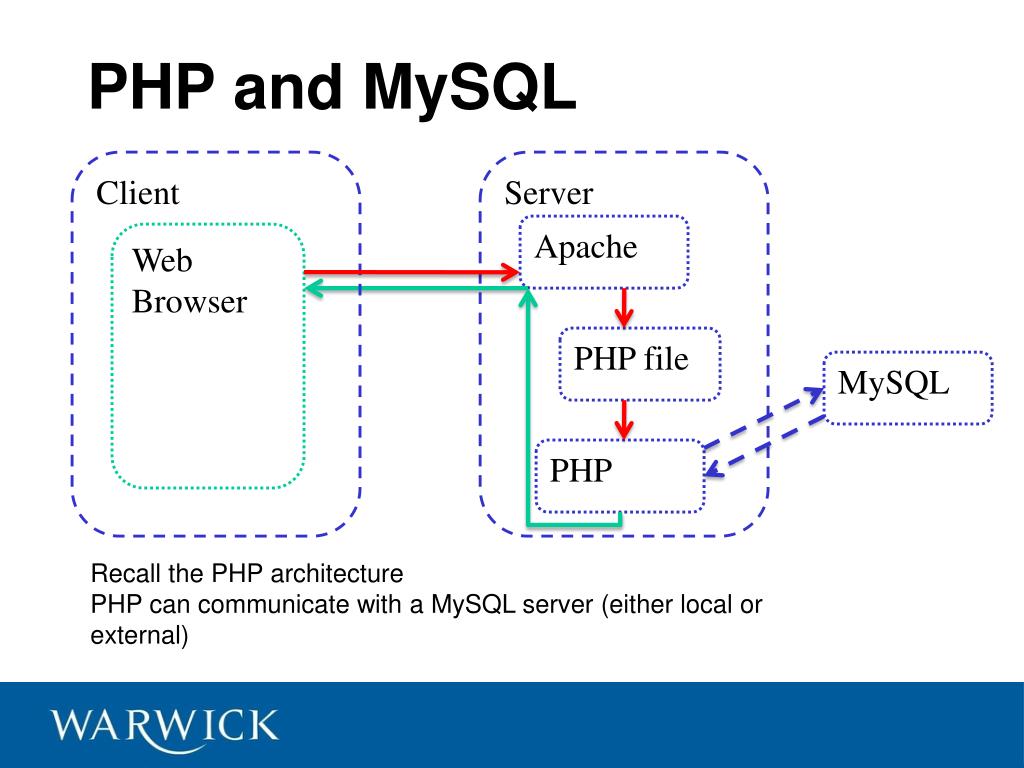
Chp30. Practical Example 10: Backend Web Development with Database Integration (2) - PHP + MySQL 30-5. Frontend and Backend Structure Diagram of an E-commerce Website Bootstrap 5 Official Site: Build an RWD Website Using the Beginner Template Copy PHP Code: Query All Records (Method 1) ☎ PHP Code for Question 1: Detecting Button Clicks Cloud MySQL Server Connection Info Two Methods to Combine SQL Queries and PHP Variables ☎ Copy PHP Template: Query All (Method 1: .variable.) ☎ Copy PHP Template: Query All (Method 2: {variable}) ☎ Copy PHP Template: Insert Data (INSERT INTO) ☎ Copy PHP Template: Update Data (UPDATE) Chp31. Practical Example 11: Pre-Midterm Practice Example Chp32. Practical Example 12: Pre-Final Exam Practice Example |
|||||||||||||||||||||||||||||||||||||||||||||||
| 資源 | |||||
| 上課工具 | 線上黑板( Online blackboard) | 廣播教學 | 上課錄影影片 | Goole輸入法(Input:exe) | |
| 證照考試:商用數據應用師 | 考試題庫 (從中約抽70題) | 報名證照相關說明與方法 | 考試方式:100題單選題,每題1分,70分及格 | 考試指定用書 | |
| 數據集,資料集,dataset | UCI的各種資料集 | Kaggle的各種資料集 | 考試方式:100題單選題,每題1分,70分及格 | 考試指定用書 | |
| 上課參考教材 | 書籍:跨領域學 Python:資料科學基礎養成 | 書籍:Python 資料科學與人工智慧應用實務 | 書籍:一行指令學Python:用機器學習掌握人工智慧 | ||
| 書籍:用Pandas掌握商務大數據分析 | 進階書籍:Python商業數據分析:零售和電子商務案例 | pandas官網(英文) | w3schools的pandas教學(英文) | ||
| pandas參考教材 | w3Cschool的pandas教學(中文) | Steam教學網-python | 蓋若pandas 教程 | pandas的df的操作函數 | |
| colab繪圖如何顯示中文,方法1 |
☎#colab顯示繁體中文,方法1
問題:matplotlib繪圖,會發生中文無法顯示的問題 參考:colab繪圖如何顯示中文 ☎程式碼: #-------------------------------- # colab繪圖顯示繁體中文 #-------------------------------- import matplotlib # 先下載台北黑體字型 !wget -O taipei_sans_tc_beta.ttf https://drive.google.com/uc?id=1eGAsTN1HBpJAkeVM57_C7ccp7hbgSz3_&export=download import matplotlib # 新增字體 matplotlib.font_manager.fontManager.addfont('taipei_sans_tc_beta.ttf') # 將 font-family 設為 Taipei Sans TC Beta # 設定完後,之後的圖表都可以顯示中文了 matplotlib.rc('font', family='Taipei Sans TC Beta') |
||||
| colab繪圖如何顯示中文,方法2 |
☎#colab顯示繁體中文,方法2
☎程式碼: #-------------------------------------- # 課本的中文處理 #-------------------------------------- import matplotlib as mpl import matplotlib.font_manager as fm !wget "https://www.wfonts.com/download/data/2014/06/01/simhei/simhei.zip" !unzip "simhei.zip" !rm "simhei.zip" fm.fontManager.addfont('SimHei.ttf') mpl.rc('font', family='SimHei') # 這一行能讓字體變得清晰 %config InlineBackend.figure_format = 'retina' |
||||
| windows的spyder繪圖如何顯示中文 |
☎解決:windows的spyder,會發生中文無法顯示的問題 參考:windows繪圖如何顯示中文 ☎程式碼: #在windows 10 的spyder,繪圖如何顯示中文 #使用微軟正黑體(Microsoft JhengHei) plt.rcParams['font.sans-serif'] = ['Microsoft JhengHei'] #有些中文字體在碰到負號時,會無法正常顯示,尤其是內建的字體,加入以下語法就可以解決『負號無法顯示』問題 plt.rcParams['axes.unicode_minus'] = False |
||||
| 在colab如何更改目錄 |
☎解決:在colab如何更改目錄的問題 ☎程式碼: import os os.chdir("/content/drive/MyDrive/Colab Notebooks") !ls |
||||
| 解決簡體字csv造成亂碼 |
☎解決簡體字csv,打開後都是亂碼的問題: 第2 種方式: (1)先執行Excel 軟體,新增空白活頁簿, (2)然後在上方功能選項中點選「資料」➜「取得外部資料」➜ 「從文字檔」 → 「選擇csv文件」, 選擇你的CSV 檔, 在「匯入字串精靈」對話框中選擇檔案原始格式65001:Unicode(UTF-8) 即可。 若是utf-8還是有亂碼,再改成 在「匯入字串精靈」對話框中選擇檔案原始格式54986:簡體中文(GB18080) 即可。 (3)打勾:我的資料有標題 (4)分隔符哈:逗號 |
||||
| 程式模板 |
☎存入excel檔案,並且畫柱狀圖
|
||||
| 程式模板chp8-6.樞紐分析表的必要指令:展開 |
☎輸出excel檔案:建立3個資料表sheet(英文成績,數學成績,中文成績)
|
||||
| 打開chrome網頁線上英文字典功能 |
☎如何安裝google chrome的網頁線上英文字典工具: ➜google chrome的右上角工具➜更多工具➜擴充功能 ➜左上角主選單➜開啟chrome線上應用程式商店 ➜勾選:google製作,免費 ➜搜尋:google dictionary➜安裝 ➜到chrome右上擴充功能➜點按google dictionary的『詳細資料』➜擴充功能選項 ➜my language=chinese ➜打勾2個:Pop-up definitions: (1)反白單字翻譯:Display pop-up when I double-click a word (2)ctrl+拖曵整段翻譯: Display pop-up when I select a word or phrase |
||||
| 上課用excel | 學生成績-chinese | 學生成績-有缺值-chinese | 學生成績-物理歷史-chinese | 學生成績-amy-simon-chinese | |
| 學生成績-生日-chinese | 學生成績-分組-chinese | 人事資料-chinese | 男女時薪-chinese | ||
| 學生成績-english | 學生成績-有缺值-english | 學生成績-分組-english | 圖書資料-chinese | ||
| 上課用csv | 小費tips-chinese | 小費tips-english | 學生成績-chinese | 學生成績-english | |
| 圖書資料-chinese | |||||
| 上課用其它資料庫 | mySQL-ch09 | SQLite-student | json-學生成績 | xml-personnel | |
| 課本商業範例資料庫 | 商業銷售分析-sales csv | 系所生源分析-excel | 股市分析-台積電聯發科股票線型-excel | 問卷資料分析-excel | |
| pandas參考教材 | 十分鐘入門 Pandas(英文) | 十分鐘入門 Pandas(英文) | 10分鐘的Pandas入門-繁中版 | 十分鐘入門 Pandas(中文) | |
| pandas參考教材 | pandas官網全部章節翻譯 | pandas官網全部章節翻譯 | |||
| pandas參考教材(英文) | kaggle pandas教學 | 100 pandas tricks to save you time and energy | 官網0.22.0:pandas documentation | ||
| pandas參考教材(中文) | Pandas 101:資料分析的基石 | 資料科學家的pandas 實戰手冊:掌握40 個實用 | 簡明 Python Pandas 入門教學 | 資料分析必懂的Pandas DataFrame處理雙維度資料方法 | |
| pandas速查手冊 | pandas 速查手册 - 盖若 | Pandas速查手冊中文版 - 知乎專欄 | Pandas速查手冊中文版- 騰訊雲開發者社區 | ||
| pandas速查手冊 | Pandas中DataFrame基本函數整理(全) | Pandas 魔法筆記(1)-常用招式總覽 | pandas的df的操作函數 | ||
| 資料集dataset | 小費資料集Tips Dataset(csv) | kaggle小費資料集範例A Waiter's Tips example | 【視覺化】小費(tips)資料集分析 | 小費(tips)資料集提取和檢視相應資料 | |
| SQL語法 | SQL語法教程 | pandas vs SQL | |||
| 資料分析4大模組(runoob) | numpy | pandas | matplotlib | scipy | |
| w3c、w3school、w3cschool、runoob、w3capi比較 | runoob流量監控儀表板 | ||||
| w3school vs runoob |
1.w3school中文版是直接google翻譯英文版 2.runoob.com翻譯自英文版w3schools,但重新排版 3.runoob = run + noob(菜鳥,小白) 4.runoob是python,html,javascript中文版最好的教學網 |
||||
| 官網 | python官網 | vscode官網 | |||
| python 教學網站 | python 3(官網手冊中文) | python 3教學(中文) | python 3教學(中文) | 簡易1小時教學 | |
| w3school(英文版) | |||||
| 線上執行python online |
https://www.python.org/shell/(建議用這個) https://repl.it/languages/python3 |
||||
| 用Anacond寫python(*建議使用) | |||||






